아래와 같이 코드를 작성한다.
Timer를 사용하고 싶지 않다면 그냥 바로
loop에다가 온습도값 출력을 하면 된다.
#include <DHT11.h>
#include "Timer.h"
int pin=A2; //출력핀 아날로그2로 설정
DHT11 dht11(pin);
Timer t;
void setup(){
Serial.begin(9600);
t.every(2000, getValue); //2초마다 getValue()함수 호출
}
float humi=0, temp=0;
void loop(){
t.update();
}
void getValue(){ //온습도값 출력
dht11.read(humi, temp);
Serial.print("temperature: ");
Serial.println(temp);
Serial.print("humidity: ");
Serial.println(humi);
}회로 연결도 크게 어려울 것 없이

VCC 를 5V에 연결하고 GND연결한다음 DAT를 A2에 연결하면 된다.
실행을 하고 시리얼 모니터를 보면
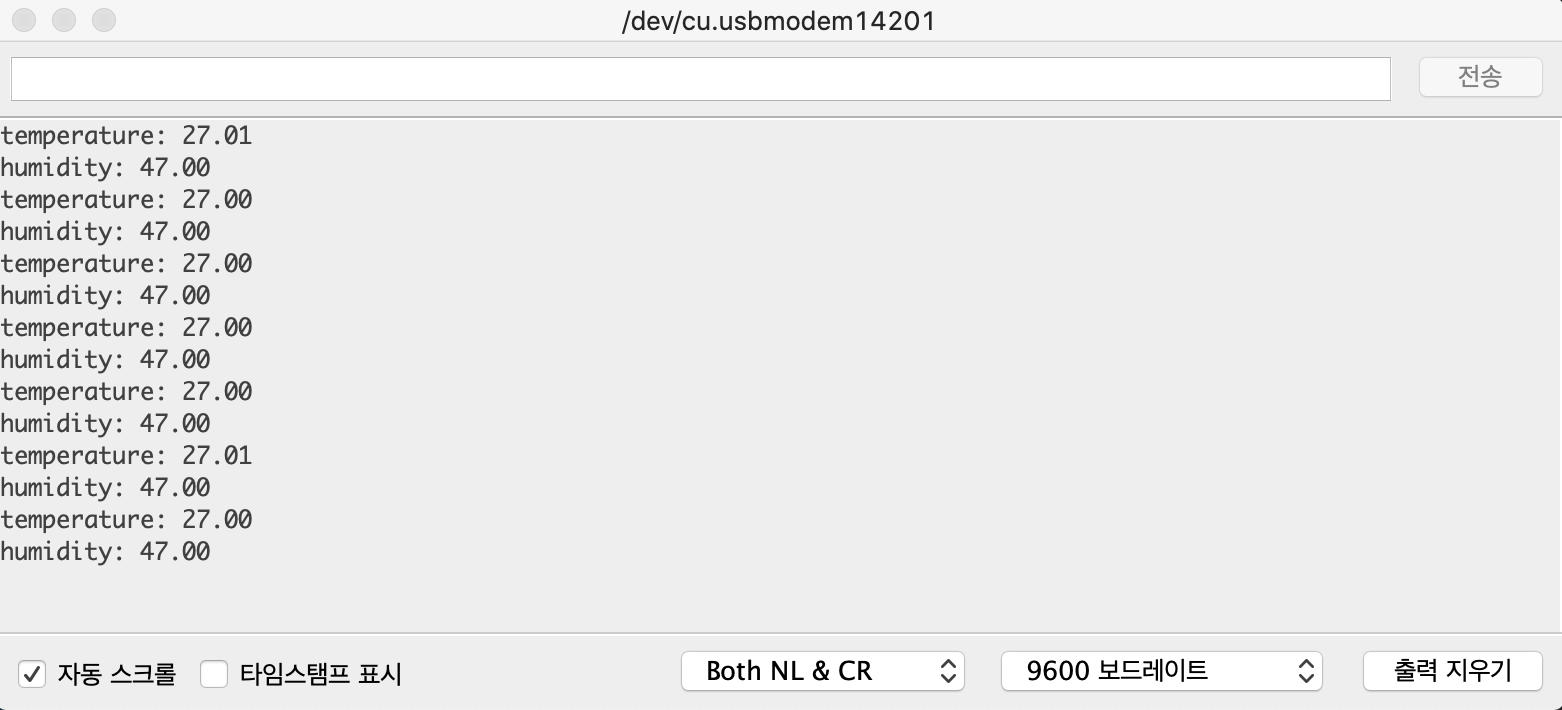
'컴퓨터 > 아두이노 라즈베리파이' 카테고리의 다른 글
| [아두이노] OLED (0) | 2021.11.15 |
|---|---|
| [아두이노] 토양습도센서 SoilMoisture (0) | 2021.11.15 |
| 임베디드시스템설계실험 텀프 - 손 크기에 따른 세정제 양 분출 조절기 (0) | 2021.11.14 |
| ESP WROOM32로 OLED 제어하기 (128x64 OLED) (0) | 2021.09.24 |
| ESP WROOM 32 아두이노IDE에서 사용하는 법 (0) | 2021.09.15 |




댓글